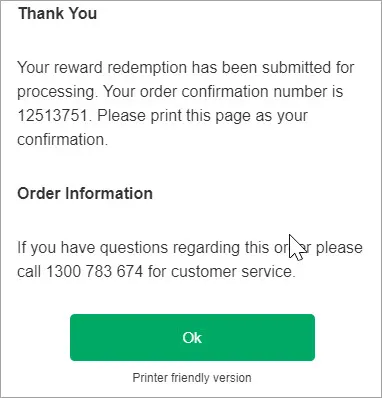MYOB Direct Payments Shutdown
MYOB Direct Payments will no longer be available from Monday, 14 October. To continue paying suppliers or employees electronically, you can do so using a bank file. We recommend you set this up before 14 October.
If you have any MYOB Rewards points, you'll need to redeem them before 13 October 2024. If you need some help, email our team at payments_support@myob.com
MYOB Rewards is just one of the benefits of using direct electronic payments. It allows you to earn points each time you pay an eligible business expense using your credit card (VISA and Mastercard).
Earn points for every dollar you spend. Once you've earned enough points, you can redeem them for digital gift cards for retailers like JB-HIFI, Woolworths & Uber Eats.
If you're set up for direct electronic payments, you may have opted-in to MYOB Rewards.
Am I eligible?
Currently, MYOB Rewards is available to customers currently using direct electronic payments.
Direct payments availability
Only businesses that are currently set up for direct payments can use this feature. We're no longer taking new applications.
Earn rewards points
If you've joined MYOB Rewards, you can earn points for every dollar you spend.


Once you've earned enough points, you can redeem them for digital gift cards.
Redeem rewards points
To redeem points for digital gift cards, all you need to do is:
Go to the Banking menu and choose Prepare electronic payments.
Click Manage direct payments.
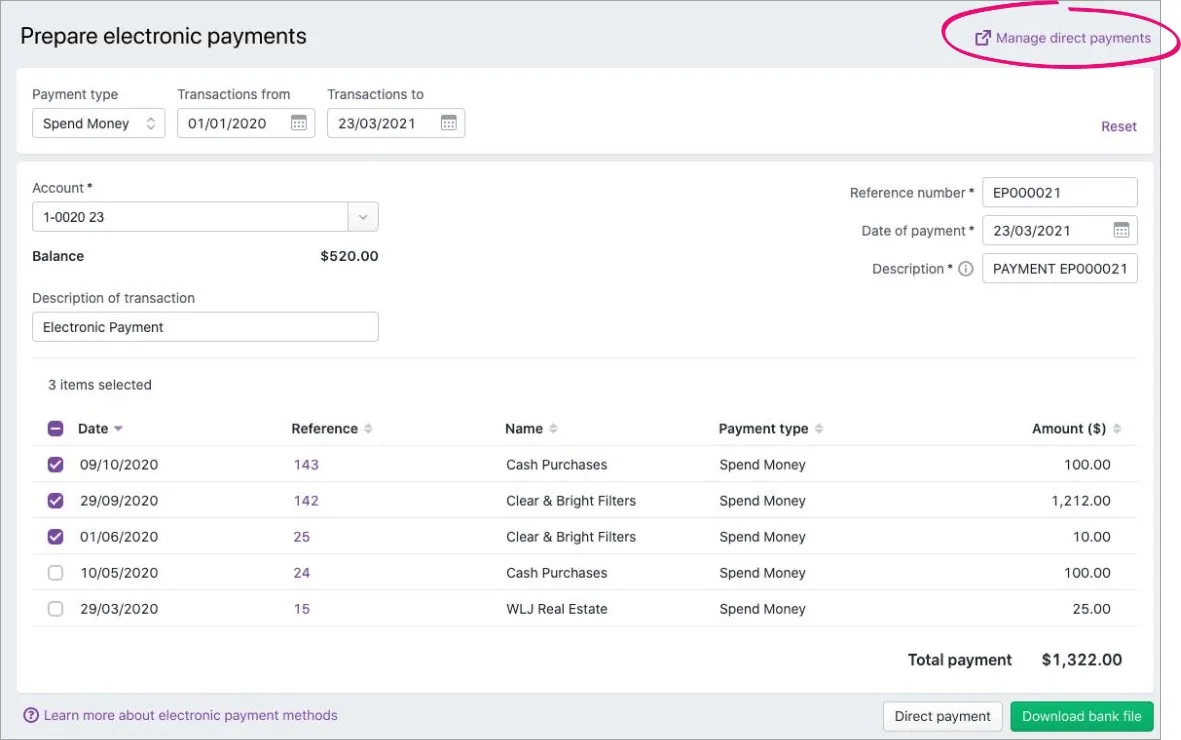
If prompted, sign in to your MYOB account.
Choose your business.
Check your points total at the top of the screen.
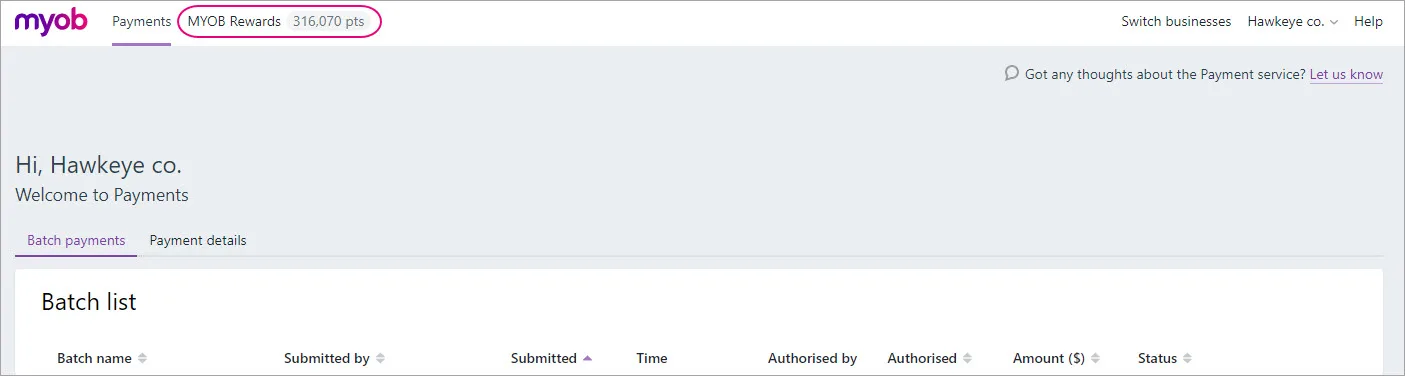
For more details, click MYOB Rewards at the top of the screen to be taken to the rewards home page.
Click My Points to see your rewards summary. This includes points earned, points redeemed and your current balance.
Click Redeem to open the catalogue of digital gift cards.
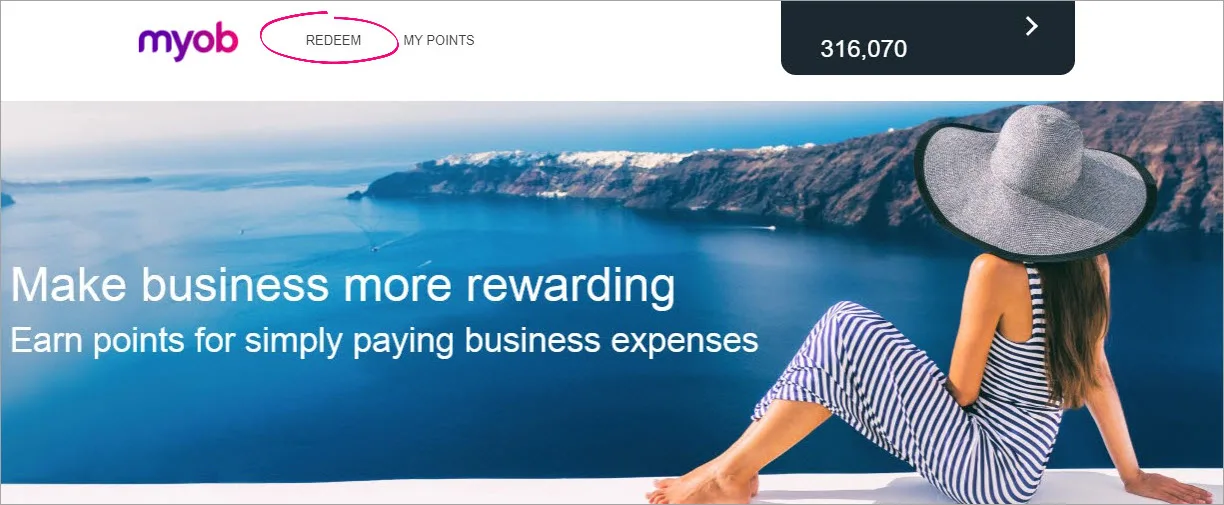
Click the gift card of your choice. The points required to redeem each digital gift card will be displayed.

Click Add to Cart and follow the prompts to checkout.
Once your order is complete, you'll receive an order confirmation.