Prioritise profit with accurate job management software
Don’t let a lack of data eat into your margins. Access insights about all your jobs, so you can prioritise your most profitable work.
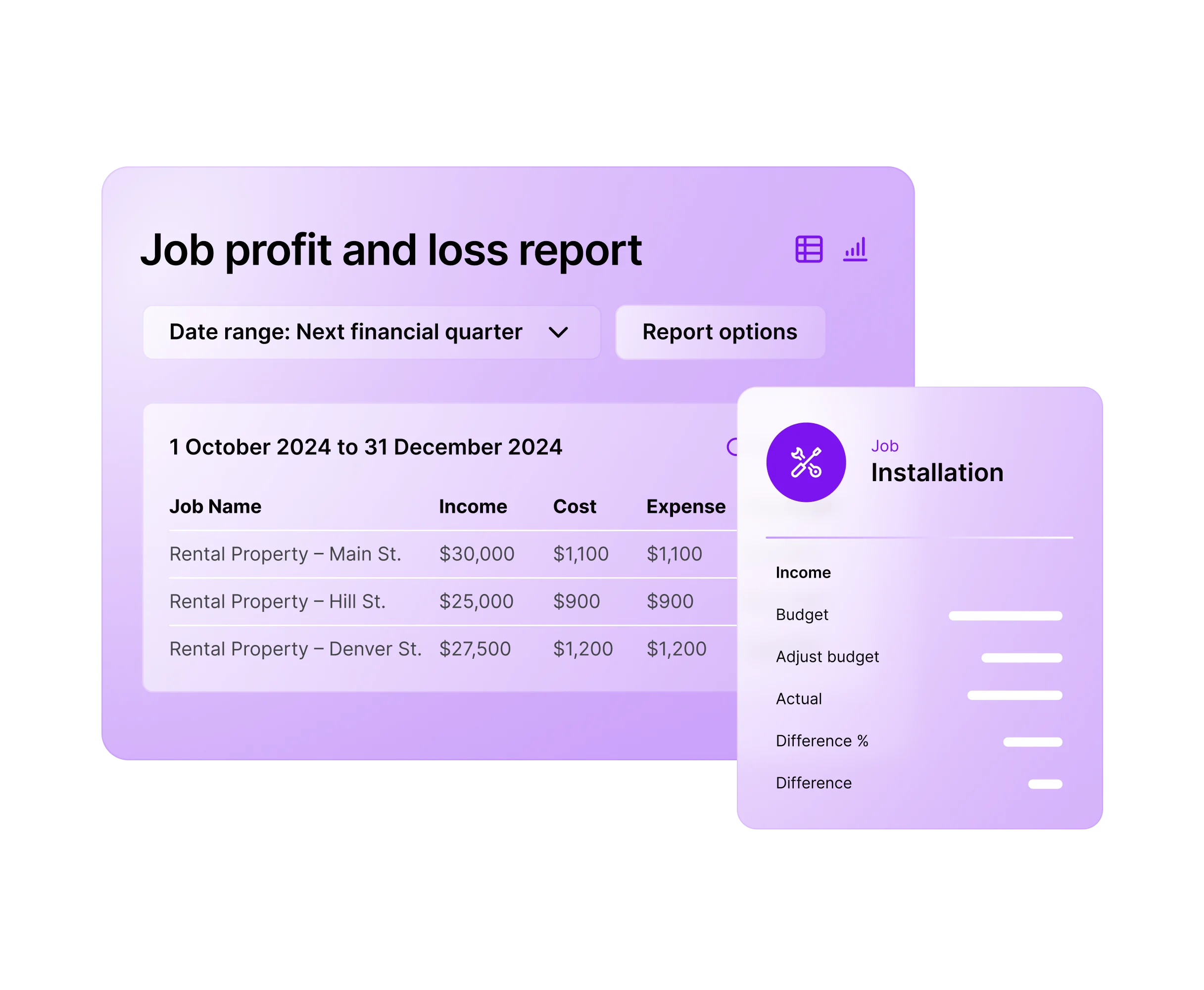

Track jobs from start to finish
Estimate your time and expenses to generate a quote. Then once you start work, record your hours, add payroll and tally expenses before invoicing. With everything in one place, no detail will go astray (meaning no extra admin).

See your profits and losses at a glance
Access a range of job tracking features that let you monitor how well each project is going from wherever you are. Then, easily view your profits, costs and overheads to understand which jobs make the most money – and which ones don't.

Drill down into the detail to make informed decisions
Go deeper with comprehensive business reports that show you where to focus your time and energy. So you know your business is operating efficiently, and you’re taking on the right jobs.

Never (unintentionally) overspend
Setting a budget and sticking to it can be easier said than done. MYOB Business makes it simple. You can create detailed budgets in a few clicks, and set up handy alerts to stop you overspending before it happens.
It's easy to get started with MYOB Business Lite
MYOB BUSINESS
Lite
For sole traders and small business with up to 2 employees.
- Track GST and lodge BAS
- Manage inventory and orders
- Add payroll for up to 2 employees (extra $2/month per employee)
- Create and send unlimited professional invoices and quotes
- Scan and store receipts
- Accept online payments
- Manage tax and basic reports
- Track income and expenses
- Connect up to 2 existing bank accounts
- Track jobs
Need more than job management software?
Invoicing
Create customised invoices on-the-go. Track who’s paid and send automatic payments reminders to those who haven’t.
All your questions answered about MYOB job management software:
What is job management software?
Job management software allows you to categorise and track the financials for each of your projects. A “job” could be any category you like - whether you want to group items by project, product, service, location or other. You can customise job tracking software to suit you.
What are the benefits of job management software?
With job tracking software, it’s quick and easy to allocate transactions, income and working hours, so when you create an invoice, budget or report for a specific topic, you'll have all the information categorised and ready to go.
Job tracking gives you a quick overview of any project, service or area of your business that you want to keep an eye on. You can track earnings in a specific job to help you make strategic decisions, keep cash flow flowing and avoid overspending.
How do I manage jobs in MYOB?
To track income and expenses for specific jobs, simply create a job for your project, service, location or topic of choice. You can add a custom name and description to make it easy to track.
Once you’ve created the job, you can allocate relevant transactions, income, expenses, hours, and even employee pay. That means you’ll have all the information you need for a specific project in one place to easily download reports, manage budgets and more.
You can see the progress of your job in your MYOB dashboard, or download job reports with our financial reporting software.
Watch a demo of MYOB job tracking software in action.
Is job management available on my MYOB plan?
Job tracking is available on all our MYOB Business software plans - except MYOB Business Payroll Only.
Is there a minimum subscription period?
Nope. And there are no lock-in contracts either. Pay monthly (or yearly to save more) and enjoy the flexibility to cancel anytime.
Can I use my account on my phone?
Yep, our software is available on all desktop, mobile and tablet operating systems. We also have handy apps for managing your business on the go.
For small business plans, our accounting software is compatible with all browsers on desktop, mobile, and tablet. Plus, you can enhance your workflow with our companion app MYOB Assist, which allows you to create invoices and snap receipts directly from your mobile device. Explore the full range of MYOB mobile apps.
Can I change my software plan later?
You can! If your business grows (congrats!) or your needs change, you can adjust software features like inventory or payroll in a few clicks.
Can I track jobs and bill customers by time?
With MYOB Business Lite or Pro, you can track a job's progress, profit and loss, and expenses.
If you'd like to bill your customers based on time or attach individual budgets to each job you track, check out our MYOB Business AccountRight Plus and Premier plans.
Can I migrate my data into my MYOB Business software?
There are two ways to move your data to MYOB.
Option 1: Manage your own move
See our step-by-step guides:
Migrate your data from other software (Reckon, Xero or QuickBooks)
Option 2: Get help moving from Reckon, QuickBooks or Xero to MYOB
With the help of MMC Convert, our migration partner, you can have your data securely migrated from your current accounting software to MYOB. Plus, we'll cover the cost to migrate data from the current and previous financial year. Make the move.