Tax invoices are usually issued by whoever is supplying the goods or services. However, in special cases, the recipient of the goods or services may create the tax invoice and send it to the supplier (sometimes with payment). This is known in Australia as a recipient created tax invoice (RCTI), or in New Zealand a buyer created tax invoice.
There are rules and regulations governing the use of recipient created tax invoices. For all the details, speak to your accounting advisor or visit the ATO website or IRD website.
Creating an RCTI (as a customer)
As the customer receiving the goods or services, a recipient created tax invoice is entered the same way as any other bill. When you print the bill, by default Recipient Created Tax Invoice will be displayed.

If you're also paying the supplier, enter the supplier payment to close the bill.
If you'd like to customise your RCTIs, you'll need to modify your sales templates.
Receiving an RCTI (as a supplier)
If you've received an RCTI from a customer, record it in MYOB like any other invoice. You can then record the payment against the invoice.
Tax invoices are usually issued by whoever is supplying the goods or services. However, in special cases, the recipient of the goods or services may create the tax invoice and send it to the supplier (sometimes with payment). This is known in Australia as a recipient created tax invoice (RCTI), or in New Zealand a buyer created tax invoice.
There are rules and regulations governing the use of recipient created tax invoices. For all the details, speak to your accounting advisor or visit the ATO website or IRD website.
Creating an RCTI (as a customer)
As the customer receiving the goods or services, a recipient created tax invoice is entered the same way as any other bill. When you print the bill, by default Recipient Created Tax Invoice will be displayed.
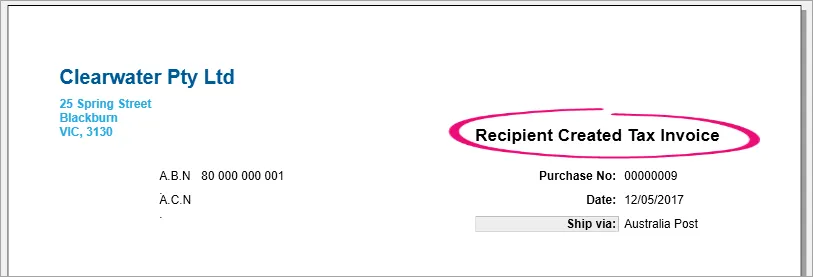
If you're also paying the supplier, enter the supplier payment to close the bill.
If you'd like to customise your RCTIs, see Personalising forms.
Receiving an RCTI (as a supplier)
If you've received an RCTI from a customer, record it in AccountRight like any other invoice. You can then record the payment against the invoice.