Real-time financial reporting software
Automated, real-time reports and budgets – from basic to advanced – give you handy insights into your tax, cash flow and finances in just a few clicks.


Customise reports to suit your business needs
Add, reorganise or remove columns. Create reports that span years, quarters or weeks. Or hone in on data from a specific period by setting a date range.
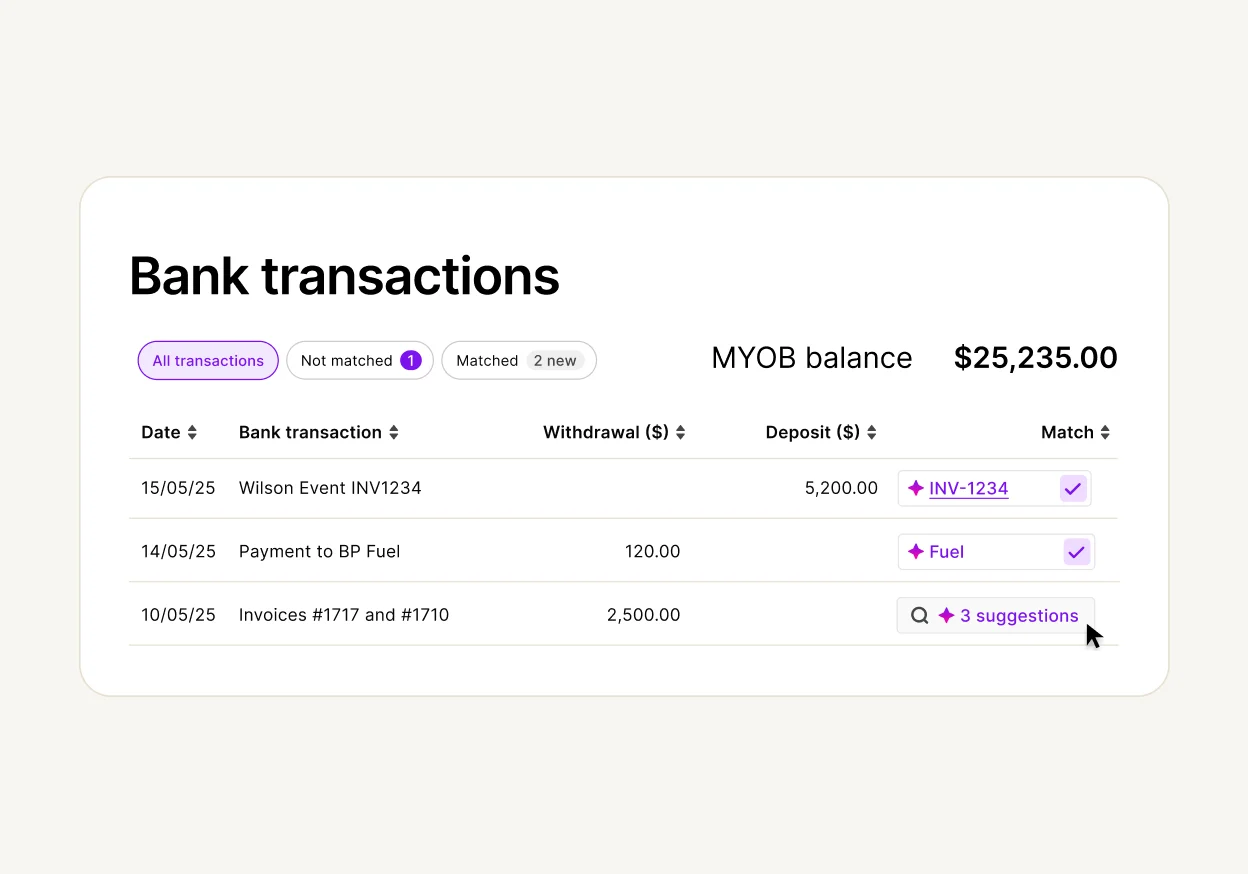
Complete cash flow clarity
You’ll breeze through reconciliation with the help of category suggestions. By reviewing and approving suggested AI matches, we’ll do the hard work for you.

Eliminate human error with pre-filled data
With pre-filled data from bank transactions, receipts, past reports and employee timesheets, you can be sure of your numbers.

Set, manage and edit budgets any time
Balance your sales against your expenses, set spending limits at any time and easily update your budgets as your business grows.
Get more for less with MYOB Business Pro
MYOB BUSINESS
Pro
For small to medium businesses with multiple employees.
- Connect unlimited bank accounts
- Scan and store receipts
- Add payroll for unlimited employees (extra $2/month per employee)
- Track income and expenses
- Advanced reporting and analytics
- Track budgets and jobs
- Optional payroll and inventory
- Track and report GST
- Create and send unlimited professional invoices and quotes
Need more than financial reporting?
Cash flow Management
Cash flow Management
Get a clear view of your finances so you can better prepare for what’s coming.
Expenses
Expenses
Snap pictures of your receipts, forward your bills straight from your inbox, to make expense tracking at tax time a breeze.
All your questions answered about MYOB financial reporting software:
What is financial reporting software?
Financial reporting software is a tool that allows you to generate instant reports for any area of your business. These include tax reports and cash flow reports, as well as reports on income and expenses, sales, purchases, banking and more.
With financial reporting software, you can customise reports with the most relevant and useful information, and save your customisation to download anytime you need an update.
Watch a demo of financial reporting software in action.
What are the benefits of financial reporting?
Financial reporting can help you stay profitable, make better decisions and communicate more effectively. You can generate sales reports to prepare for seasonal trends, download stock reports to make your next order sell out fast, or prioritise your best clients with reports on which customers pay fastest.
The ways reporting helps businesses are endless. Best of all, reports are customisable, so you can tailor them to unleash infinite business potential.
How do I use financial reporting?
Under the “Reporting” tab in MYOB software, you can view saved reports or create instant customisable reports. Just choose the report type based on your needs. Financial reporting options include sales or purchases reports, as well as reports on income and expenses, stock, banking, taxes and more. Once you choose the report you need, you can download it as a PDF file or spreadsheet.
Watch a demo of financial reporting to see how this works in your MYOB software.
What are AI category suggestions?
When you connect your bank account to MYOB, you can use category suggestions to recommend matches for transactions.
Category suggestions use AI to give you more accurate suggested matches with a clear explanation. Balancing the books has never been faster!
Is there a minimum subscription period?
Nope. And there are no lock-in contracts either. Pay monthly and enjoy the flexibility to cancel anytime.
How long does it take to set up?
Just a few minutes - honestly.
Simply choose the subscription plan that’s right for your business and purchase from this page to take advantage of the offer.
Sign up.
Log in (you’ll have access immediately). Once you’re logged in, we'll give you step-by-step guidance to help you set up and use the features your business needs.
Can I change my software plan later?
You can! If your business grows (congrats!) or your needs change, you can adjust software features like inventory or payroll in a few clicks.
Can I give access to other people?
Absolutely. You can share your account with your accountant, bookkeeper or business partner at any time at no extra cost.
You can also adjust their access level so you can control what they can see or do.
Can I migrate my data into my MYOB Business software?
There are two ways to move your data to MYOB.
Option 1: Manage your own move
See our step-by-step guides:
Migrate your data from other software (Reckon, Xero or QuickBooks)
Option 2: Get help moving from Reckon, QuickBooks or Xero to MYOB
With the help of MMC Convert, our migration partner, you can have your data securely migrated from your current accounting software to MYOB. Plus, we'll cover the cost to migrate data from the current and previous financial year. Make the move.
