Free invoice template for Australian businesses
Download the template, customise it with your logo, and create professional invoices in seconds.
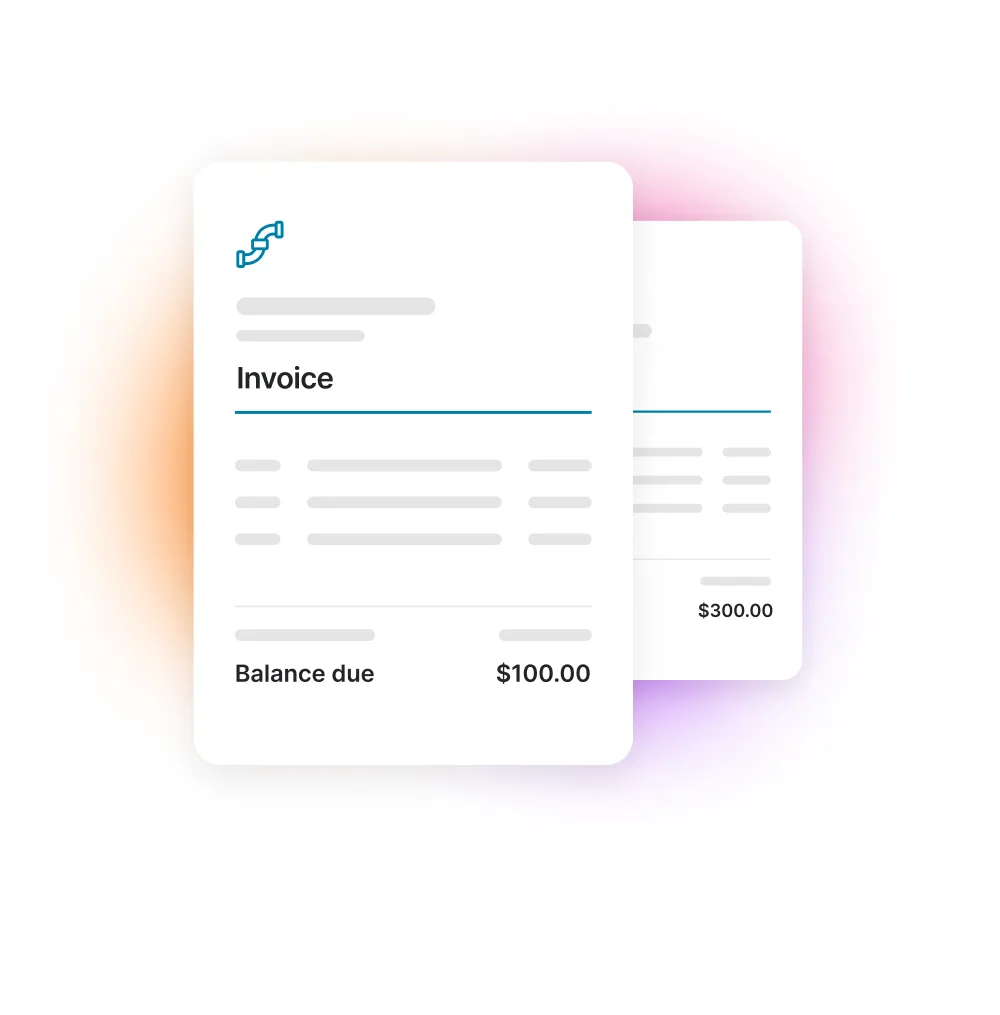
Download your free invoice template
By submitting this form you consent to receiving email and phone communications from MYOB, including promotional and special offers. You can unsubscribe from these communications at any time. Please see our Privacy Disclosure Statement.
Tax invoice and invoice templates
Pre-formatted for goods or services – follows Australian invoicing requirements for GST and non-GST registered businesses.
Create professional branded invoices
Create quick, customisable invoices with your own logo with ease.
Create invoices in seconds
Auto-calculate quantities and GST so you can create invoices in seconds.
How to use your free invoice template
Create invoices with ease using the online editable PDF template. You can save the template on your computer to use whenever you need.
Choose template type
You’ll receive both an invoice template and a tax invoice template for businesses registered for GST. Both are designed to meet Australian legal requirements.
Fill in the template
Click on the editable fields to enter invoice details like due date, invoice number, descriptions, quantities, unit prices, payment details and notes.
Save your invoice
You can then save your template as a PDF to your computer to keep as a record, and email or print to send to your customers.
Frequently asked questions about invoicing
What's an invoice?
An invoice is a digital or paper statement that clearly details how much a customer needs to pay for a good or service. There are two kinds of invoices:
Regular invoices: These invoices don’t include a tax component. They apply if you run a business that is not registered for goods and services tax (GST).
Tax invoices: These invoices include the GST amount for each item along with some extra details. They apply if you’re registered for GST.
If you’re registered for GST, your invoices should be labelled 'Tax Invoice'. If you’re not registered for GST, your invoices shouldn’t be labelled 'Tax Invoice' and you should issue standard invoices.
Why are invoices important?
Invoices are more than just a way for your customers to pay you. They also help manage your cash flow, track your time and understand your tax.
Managing your cash flow
Invoices can show you patterns in your sales so you can see when people are buying certain products, and what products are selling best.
They can also flag financial challenges and help you prepare for them, like when sales drop or when customers aren't paying on time.
Tracking your time
Invoices can help you track your time and set your prices. By including how long it takes to source, build or provide your products and services on your invoices, you can keep a track of what you spend your time doing – and then set your prices to reflect that.
Including your time on invoices also helps to set expectations with your customers so that they know how time factors into the cost and what to expect in the future.
Understanding your tax
Invoices can help you understand your tax obligations and manage your GST credits.
By storing and organising your invoices – both the ones you send to customers and any that you get from suppliers – you'll get a clearer idea of how much GST you need to pay and if you qualify for any GST credits.
What should I include on my invoice?
Invoices need very specific information to make sure they're a valid legal document. The more information you put on your invoices, the better.
The must-have information
The words 'invoice' or 'tax invoice' should be somewhere clear on the page
The buyer's identity or ABN
A brief description of the goods or services you've sold
The date the invoice was issued
The seller's name (this could be your business or personal name)
Your identity, business name or ABN
The pre-GST price (for tax invoices)
The amount of GST added (for tax invoices)
The total cost to your buyer
The nice-to-have information
There are a few more things you can add to an invoice to make them more helpful to customers:
A due date for payment of your invoice
A deposit amount (if applicable)
Payment options and details (e.g. Bank transfer, PayPal, cheque or cash)
An invoice number – this can be useful for both your and your customers' records
Any discounts or extra fees you're applying to the sale
Invoice vs tax invoice: What's the difference?
There are 2 types of invoices:
a regular invoice
a tax invoice
You use a tax invoice when your business registers for GST. A tax invoice shows that GST was included in the price of some or all of the goods and services sold.
Regular invoices do not include a GST component because the business is not registered for GST.
When is the right time to invoice your customers?
The right time to invoice your customers will depend on what your business model is and what products or services you provide. For example, if you’re selling products, it may make sense for you to invoice either at the point of sale or on delivery. However, if you’re a service-based business, it may make more sense to invoice when you’ve provided your service.
Whatever the case, you want to make sure there are no invoicing delays on your end. The quicker you get your invoices out, the faster you’ll be paid. This is where a free invoice template or invoicing software can come in. These tools make it quick and easy for business owners to invoice.
How do I get paid sooner?
Here are some best practices to get paid sooner:
Maintain good relationships with your customers: Resolve any issues promptly, as customers are less likely to pay if they’re unsatisfied with your product or service.
Invoice immediately: You can use an editable invoice template or invoicing software to make your invoicing a streamlined and stress-free process.
Offer convenient payment options: You can add various payment options to your invoice template. If you use invoicing software, your customers may be able to pay you online by credit card, PayPal, BPay, Apple Pay or Google Pay.
Set clear payment terms: Whether you use a free invoice template or invoicing software, add your payment terms to your invoice. Your terms can detail when the payment is due and any potential penalties for late payments.
Incentivise early payments: You can consider offering discounts for early payments. This can make you a more attractive business to work with, while reducing your costs associated with chasing late payments.
Send payment reminders: If you use a simple invoice template to invoice, you’ll need to email or call your customers to remind them of overdue invoices. With invoicing software, you can automate payment reminders.
What if a customer doesn’t pay?
If a customer doesn’t pay your invoice despite your friendly reminders, you may need to issue a letter of demand and be prepared to take legal action. Other options include working with a mediator to try to resolve the dispute or hiring a debt collection agency. Read more in our ‘How to handle clients not paying invoices’ guide.
What other free templates does MYOB offer?
MYOB offers a range of tools and templates to help businesses start, survive and succeed. In addition to the invoice template free download, check out the MYOB payslip template, timesheet template, quote template, purchase order template and business plan template.
Note though, it’s easier to use software to manage your business than editable templates. Learn more about MYOB Business and check out our latest offers.