The Clients page is a collection of all the client and contact details you may use while working in Practice Compliance.
Open the Clients page
Go to Clients > Client list.
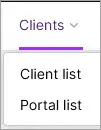
If you don't see the Clients menu option, click All clients in the clients side menu.
Wondering what the other menu option is? Learn more about Portals.
Use the Clients page
Create clients and contacts.
View the details of your client such as name, address, contact details, etc.
Access the client workspace to see the work in progress for your client.
Click a client's name to open their workspace, or click anywhere else in the client row to quickly view their details on the same page, including phone numbers and tax information, and proof of ID.
(New Zealand only) You can also use the Contact list page to search for IRD numbers.filter and group the list by:
only clients
only contacts
clients and contacts who’ve had staff assigned to them
(Australia only) proof of ID status.
Have a long list of clients, but working on just a few at the moment? Pin the clients you're working on to the client side menu.
No information is displayed on the Clients and Portal pages
This information only applies if you have both MYOB Practice Compliance and MYOB AE/AO.
Your Practice Compliance activation might have been unsuccessful. You won't be able to enter a practice name in the Welcome to AO/AE Live window, after clicking the cloud icon on your desktop toolbar.
Some of the reasons for this may be that:
the MYOB OnTheGo API Service wasn't running when you attempted to access Practice Compliance.
the MYOB OnTheGo API Service was running but there was an error - Unable to Activate at this time.
See Troubleshooting contacts for more help with these issues.
Once the MYOB OnTheGo API Service is running, return to the Welcome AO/AE Live window and re-enter your details. You should now have your client information displayed in Practice Compliance.
Client or contact?
Clients are individuals or entities such as companies that you do work for. They must have a client code assigned to them.
Contacts are individuals or entities such as companies that your practice may come into contact with as part of its work.
For example, prospective clients, suppliers of products and services such as banks, and shareholders, directors, or partners that you may need in your database but do not do work for.
You assign a client or general contact category when creating the client or contact. You can use the Clients page filters to see only clients or contacts.