AccountRight uses forms to display your printed and emailed business documents, like invoices, purchase orders and payslips. Forms are like templates, and you can personalise them to suit your business needs.
AccountRight has some great design tools to help bring your business documents to life.
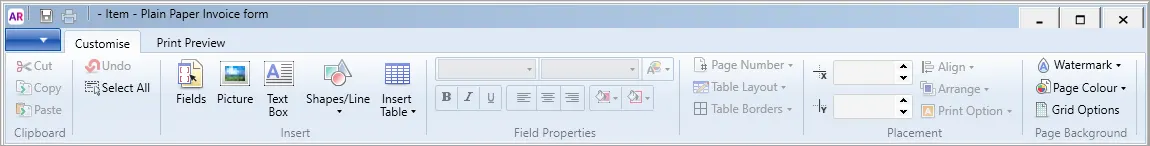
Here's a few things you can do:
Add your logo and use your business colour palette on invoices and payslips
Remove unused information to make it easier to see what's important
Increase font size or bold important information such as payment terms and due date
Importing and migrating forms
If you have customised forms in an older AccountRight version (v19 or earlier) you can migrate these forms into AccountRight.
If you have customised forms in another AccountRight company file, you can import these forms.
Take a tour:
Now it's your turn
There's so much you can do with your forms it won't all fit in one help topic. Pick a task below for a closer look.
Task |
|---|
Add pictures and shapes, text and tables |
Looking for something more specific?
Try these topics: