Field service management (FSM) software benefits businesses in a variety of ways. It reduces low-value admin work, eliminates errors and delays, and minimises waste and miscommunication. If you're a modern business managing assets, people or resources out in the field, FSM software is essential. This guide looks at the key features of field service management software.
What is field service management (FSM) software?
Field service management (FSM) software digitises and automates the work of managing any people, resources and equipment working off-site.
Why use field service management software in business?
Field service management software can be key to reducing admin work and avoiding errors, delays, wasted resources and miscommunication. In general, FSM software will let managers automate the dispatch of workers, equipment and materials, scheduling and invoicing. Everyone on the team will also have access to real-time job information – as field workers make updates, office workers see them immediately, and vice versa.
Key features of field service management software
Key features of field service management software include scheduling and dispatch, work order management, inventory management, reporting and analytics.
Field service scheduling and dispatching
Field service scheduling and dispatching are two of the foundational features of FSM software. They let managers schedule jobs, assign workers, and communicate with clients and staff. Here's what staff scheduling looks like in MYOB Acumatica:
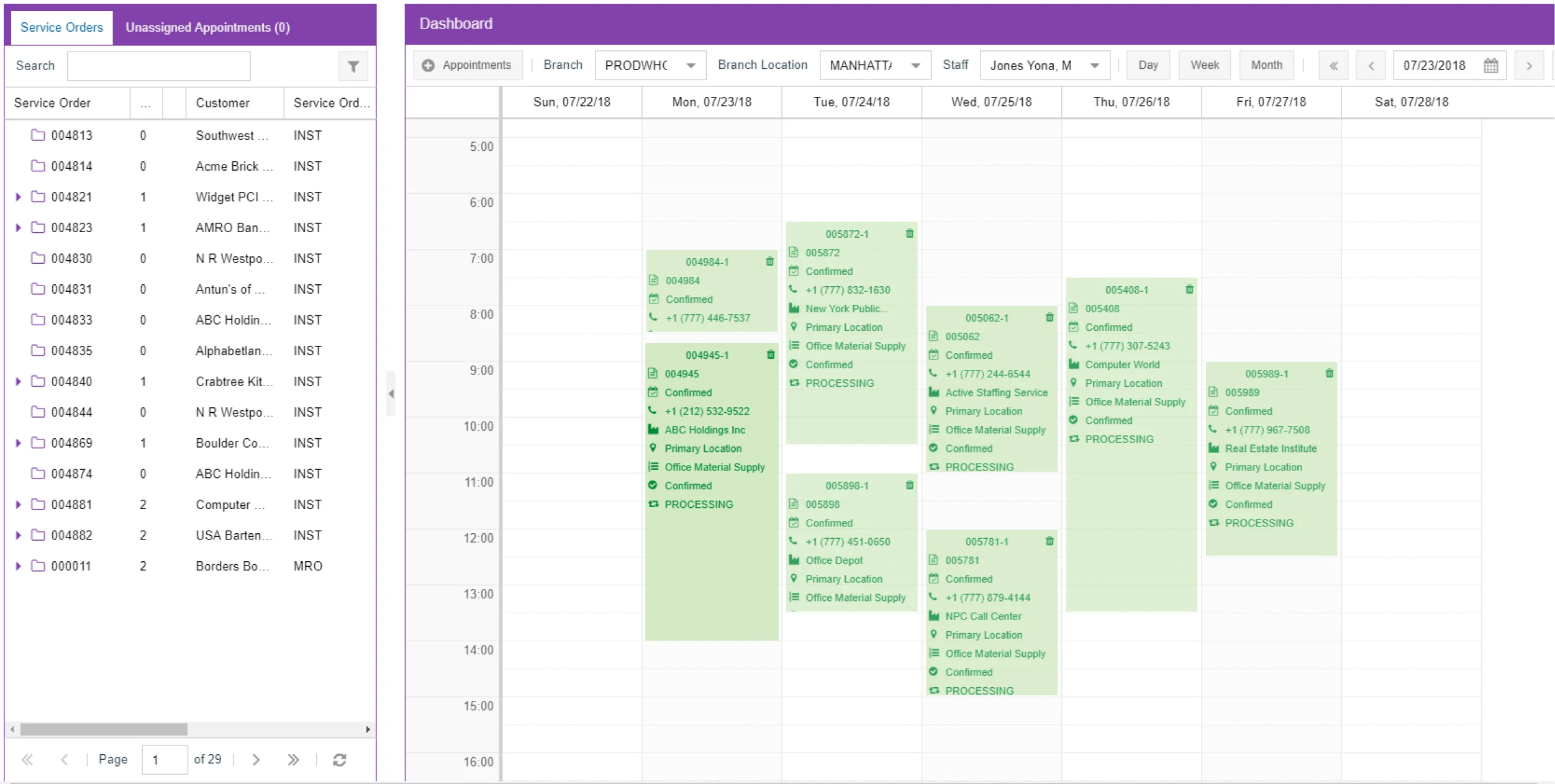
Work order management
Work order management lets you organise, monitor, and manage new projects or requests.
Inventory management
Inventory management functionality helps you keep track of the materials and other stock you need to complete fieldwork. It should also automate stock replenishment and make invoicing simpler and more accurate. Here's what inventory allocation looks like in MYOB Acumatica:

Reporting and analytics
Reporting and analytics are essential FSM software features that give you easy access to real-time insights into your fieldwork and help you with demand forecasting.
Benefits of field service management software
The benefits of field service management range from increased productivity and reduced cost to better asset management and a more streamlined customer experience.
Increased productivity
Increased productivity happens automatically with cloud FSM software. Workflow automation means you and your team spend less time on data entry and admin tasks, helping to sidestep errors that can derail a task.
Reduced costs
Reduced costs go hand-in-hand with the efficiency gains you'll get from FSM software. You'll see cost reduction in the form of saved time, reduced errors and more efficient use of resources.
Improved customer service
Improved customer service is always a goal for businesses, and excellent FSM software can help deliver that. It can help your team complete work the first time round while ensuring they can answer client questions accurately.
Improved asset management and tracking
Improved asset management and tracking is delivered by the visibility you get with FSM software. At a glance, you can see the location of each piece of equipment or vehicle, what's out on jobs, and when they're due back. This ensures you've the assets you need when you need them, and minimises costs associated with loss, theft and damage.
Work automations
Workflow automations can save significant time for both office and field workers. By automating repetitive tasks, you don't just save on admin hours, you also avoid errors and miscommunication.
FSM software integrations
FSM software integrations can amplify the benefits they deliver to your business. Here are some of the ways you could connect your FSM software to the rest of your tech stack.
Accounting software
Accounting software integrated with your FSM software will improve both functions. Quotes can be converted into work orders, then to invoices and sent automatically. Financial information can then be fed back into the FSM software to keep your office and field staff fully up to date.
CRM
CRM lets you collect, organise and manage customer information – all critical data for your field service management software. Integrating the two helps you avoid manual data handling and input errors while facilitating automation.
Communication platforms
Communication platforms are worth integrating with your FSM software. An enquiry can automatically trigger a new work order and even a quote, using the information that was submitted. Throughout the project, any communications will be automatically added to the job.
PLM
PLM or product lifecycle management software can integrate with FSM software to give field workers timely access to product information like design specifications, maintenance history and parts inventory. It also improves collaboration between your on and off-site teams.
Field service management (FSM) software FAQs
How much does field service management software cost?
The cost of field service management software depends on variables like your business size and industry, the features you need and the areas you service. You may also pay extra for implementation, advanced or customised features and additional support.
What are the different types of FSM software?
There are different types of FSM software available, each with varying features and capabilities. The earliest kinds of FSM software were installed on desktop computers, but most modern systems run in the cloud and are mobile-capable. While some FSM software is comprehensive, others specialise in specific areas such as work order management, GPS tracking and asset management.
Stand out in your field
If you've people, equipment or other resources working out in the field, your business will almost certainly be improved by field service management software. It allows you to automate repetitive tasks, minimise errors and make each project more efficient. These add up to a better customer experience and a healthier bottom line. These benefits are amplified if your FSM software is integrated with your other business management tools, or is part of your ERP system.
With MYOB's cloud field services management functionality, you'll streamline your FSM and boost efficiency across the business. To optimise your off-site operations, speak to an expert today.
Disclaimer: Information provided in this article is of a general nature and does not consider your personal situation. It does not constitute legal, financial, or other professional advice and should not be relied upon as a statement of law, policy or advice. You should consider whether this information is appropriate to your needs and, if necessary, seek independent advice. This information is only accurate at the time of publication. Although every effort has been made to verify the accuracy of the information contained on this webpage, MYOB disclaims, to the extent permitted by law, all liability for the information contained on this webpage or any loss or damage suffered by any person directly or indirectly through relying on this information.